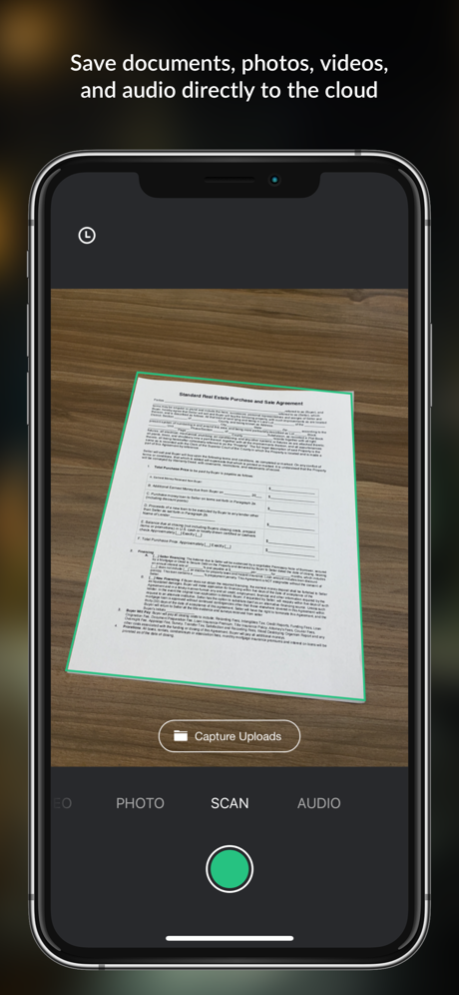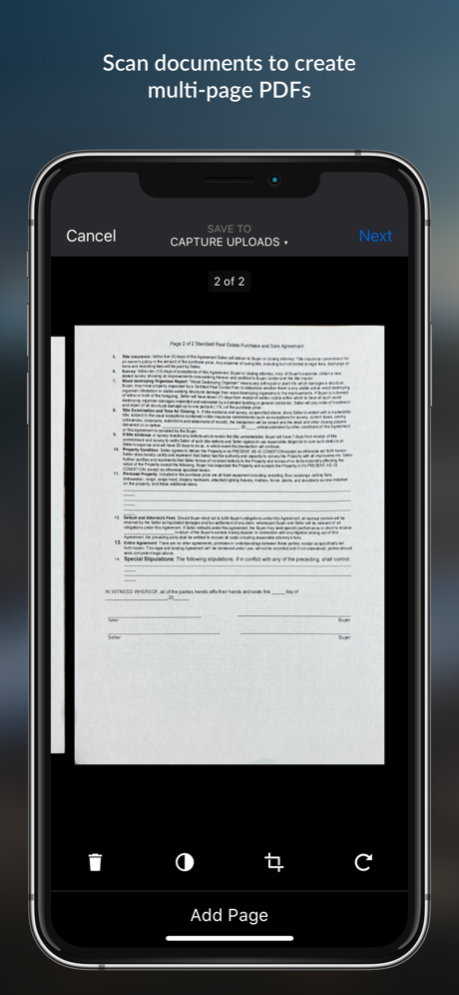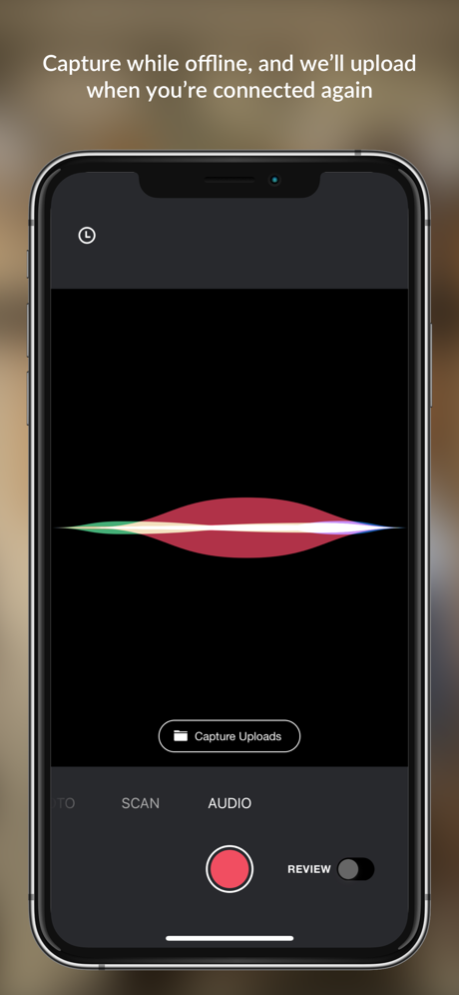Box Capture 1.4.1
Continue to app
Free Version
Publisher Description
Box will end support for the Box Capture app on September 15, 2022 now that Capture mode is available in the Box app. Please download the Box app for continued support.
Box Capture is a faster way to work with your team from anywhere:
・Snap document scans, photos, videos, or audio recordings
・Save directly to the cloud
・Share securely with anyone
Reasons you'll love Capture:
・Save time scanning with automatic edge detection and cropping
・Take photos and videos without running out of space on your phone or tablet – everything is saved to the cloud
・Save your data plan – you can wait for a WiFi connection before uploading
・Separate your work and personal libraries – don't save to your local camera roll unless you want to
・Organize your content – select which folders to upload to, or we can do it automatically for you
How a few of our customers are using Capture:
・Scanning receipts to an 'Expenses' folder
・Construction progress updates
・Retail store inspections
・Recording interviews
・Scanning medical documents for HIPAA-compliant storage
Oct 5, 2021
Version 1.4.1
Compatibility with iOS 15. Additional bug fixes and stability improvements.
About Box Capture
Box Capture is a free app for iOS published in the Office Suites & Tools list of apps, part of Business.
The company that develops Box Capture is Box, Inc.. The latest version released by its developer is 1.4.1.
To install Box Capture on your iOS device, just click the green Continue To App button above to start the installation process. The app is listed on our website since 2021-10-05 and was downloaded 6 times. We have already checked if the download link is safe, however for your own protection we recommend that you scan the downloaded app with your antivirus. Your antivirus may detect the Box Capture as malware if the download link is broken.
How to install Box Capture on your iOS device:
- Click on the Continue To App button on our website. This will redirect you to the App Store.
- Once the Box Capture is shown in the iTunes listing of your iOS device, you can start its download and installation. Tap on the GET button to the right of the app to start downloading it.
- If you are not logged-in the iOS appstore app, you'll be prompted for your your Apple ID and/or password.
- After Box Capture is downloaded, you'll see an INSTALL button to the right. Tap on it to start the actual installation of the iOS app.
- Once installation is finished you can tap on the OPEN button to start it. Its icon will also be added to your device home screen.